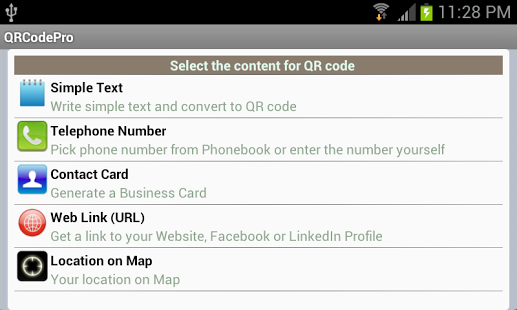QRCodePro - QR Code Generator 2.0
Paid Version
Publisher Description
We have comeback with new UI experience!
We are committed to fix any issues reported by our users. We have delivered 10 updates till now. If you think any of the feature is not working as expected or have suggestions to add new features please email us.
---------------------------
Latest Version 2.0
---------------------------
QRCodePro is a quick way of converting any content to QR code or the matrix bar code. The generated QR code can then be shared through Email, Bluetooth, Facebook, Twitter or to any other plug-in service that is installed on your phone. It supports simple text, telephone number, phonebook contacts, URL and GEO tagging as content to generate and share the QR code to your favourite social network site.
tags: barcode scanner creator generator reader free paid optical printer product code symbol verification pattern matrix color colorcode cybercode quickmark quick secure smart Watercode vericode pdmark 3d codebar grid decod axial edge ISBN
About QRCodePro - QR Code Generator
QRCodePro - QR Code Generator is a paid app for Android published in the PIMS & Calendars list of apps, part of Business.
The company that develops QRCodePro - QR Code Generator is LifeEasy Solutions. The latest version released by its developer is 2.0. This app was rated by 1 users of our site and has an average rating of 5.0.
To install QRCodePro - QR Code Generator on your Android device, just click the green Continue To App button above to start the installation process. The app is listed on our website since 2015-04-19 and was downloaded 14 times. We have already checked if the download link is safe, however for your own protection we recommend that you scan the downloaded app with your antivirus. Your antivirus may detect the QRCodePro - QR Code Generator as malware as malware if the download link to com.fineapps.qrcodepro is broken.
How to install QRCodePro - QR Code Generator on your Android device:
- Click on the Continue To App button on our website. This will redirect you to Google Play.
- Once the QRCodePro - QR Code Generator is shown in the Google Play listing of your Android device, you can start its download and installation. Tap on the Install button located below the search bar and to the right of the app icon.
- A pop-up window with the permissions required by QRCodePro - QR Code Generator will be shown. Click on Accept to continue the process.
- QRCodePro - QR Code Generator will be downloaded onto your device, displaying a progress. Once the download completes, the installation will start and you'll get a notification after the installation is finished.